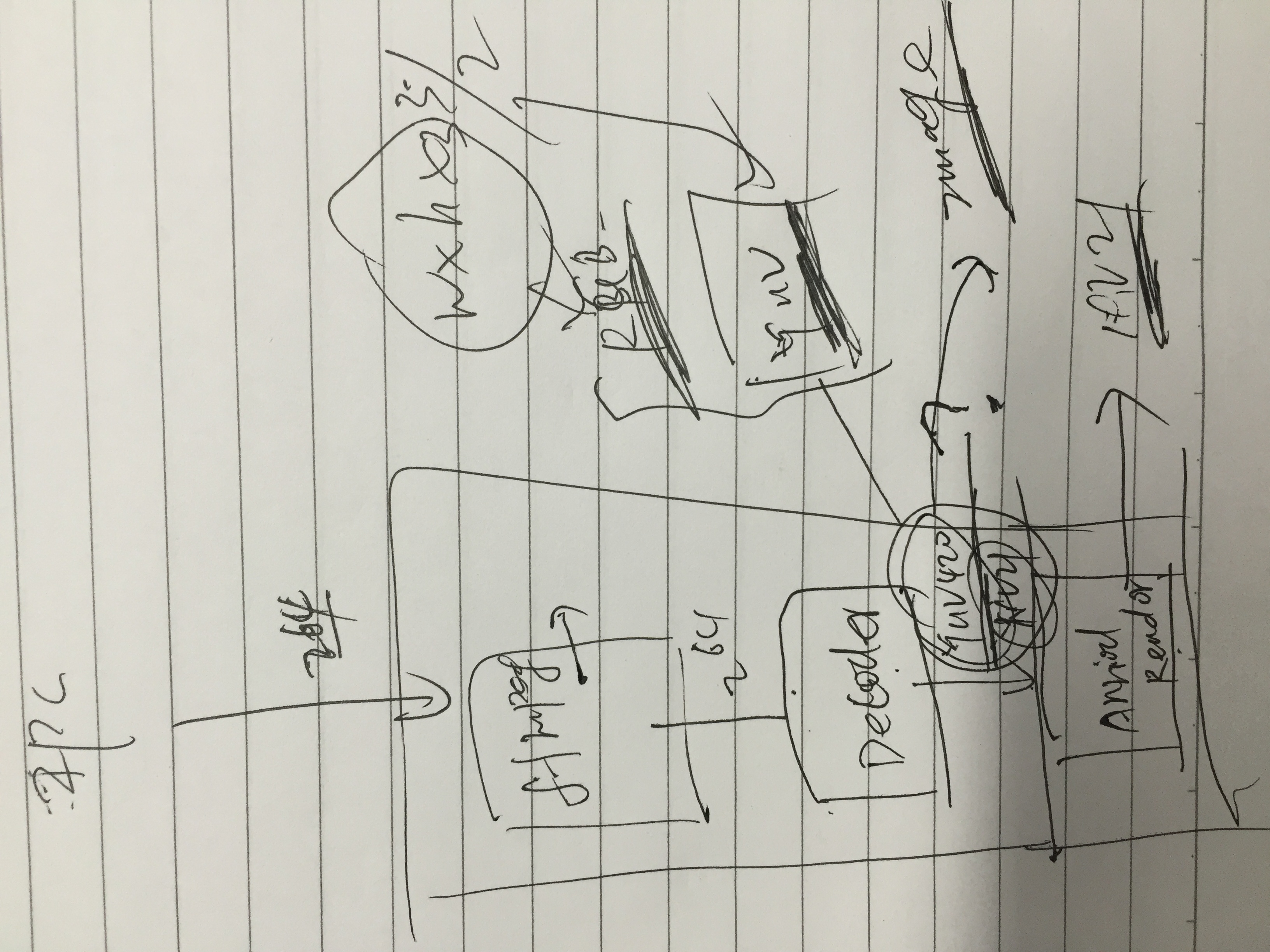MediaCodec视频文件硬件解码为YUV格式帧
19 July 2017
最近在Android设备上调用IPC网络视频资源的时候,由于摄像头是传递的硬解码的H264格式的文件,所以在Android设备上使用的时候颜色不合适。需要将视频帧转换为Android需要的YUV格式。
正常初始化MediaCode并启动解码器是下面这段代码
mMediaCodec.configure(mediaFormat, null, null, 0);
mMediaCodec.start();
初始化MediaFormat之前得到的视频编码信息,指定视频帧格式要添加下面代码
try {
mMediaCodec = MediaCodec.createDecoderByType(MIME_TYPE);
} catch (IOException e) {
e.printStackTrace();
}
mediaFormat = MediaFormat.createVideoFormat(MIME_TYPE, info.width,
info.height);
/**指定视频帧格式*/
mediaFormat.setInteger(MediaFormat.KEY_COLOR_FORMAT,MediaCodecInfo.CodecCapabilities.COLOR_FormatYUV420Flexible);//指定帧格式
/***/
mMediaCodec.configure(mediaFormat, null, null, 0);
对于支持video/avc的解码器,支持的帧格式是COLOR_FormatYUV420Flexible
获取视频流
byte arr[] = GetCameraStreamJNI.get().GetImage(timeout_ms);//获取视频流
if (arr[4] != 103 && arr[4] != 101) {//获取视频的 关键i帧
continue;
}
指定Image来转换帧格式
/**指定转换帧格式*/
Image image = mMediaCodec.getOutputImage(outputBufferIndex);
outData = getDataFromImage(image, 2);//指定解码帧为 NV21
image.close();
/***/
获取YUV420_888编码后,将编码Image转换为I420(标准YUV)和NV21格式byte数组
private static boolean isImageFormatSupported(Image image) {
int format = image.getFormat();
switch (format) {
case ImageFormat.YUV_420_888:
case ImageFormat.NV21:
case ImageFormat.YV12:
return true;
}
return false;
}
private static byte[] getDataFromImage(Image image,int colorFormat) {
if (!isImageFormatSupported(image)) {
throw new RuntimeException("can't convert Image to byte array, format " + image.getFormat());
}
Rect crop = image.getCropRect();
int format = image.getFormat();
int width = crop.width();
int height = crop.height();
Image.Plane[] planes = image.getPlanes();
byte[] data = new byte[width * height * ImageFormat.getBitsPerPixel(format) / 8];
byte[] rowData = new byte[planes[0].getRowStride()];
int channelOffset = 0;
int outputStride = 1;
for (int i = 0; i < planes.length; i++) {
switch (i) {
case 0:
channelOffset = 0;
outputStride = 1;
break;
case 1:
if (colorFormat == 1) {//YUV_420_888
channelOffset = width * height;
outputStride = 1;
} else if (colorFormat == 2) {//NV21
channelOffset = width * height + 1;
outputStride = 2;
}
break;
case 2:
if (colorFormat == 1) {//YUV_420_888
channelOffset = (int) (width * height * 1.25);
outputStride = 1;
} else if (colorFormat == 2) {//NV21
channelOffset = width * height;
outputStride = 2;
}
break;
}
ByteBuffer buffer = planes[i].getBuffer();
int rowStride = planes[i].getRowStride();
int pixelStride = planes[i].getPixelStride();
int shift = (i == 0) ? 0 : 1;
int w = width >> shift;
int h = height >> shift;
buffer.position(rowStride * (crop.top >> shift) + pixelStride * (crop.left >> shift));
for (int row = 0; row < h; row++) {
int length;
if (pixelStride == 1 && outputStride == 1) {
length = w;
buffer.get(data, channelOffset, length);
channelOffset += length;
} else {
length = (w - 1) * pixelStride + 1;
buffer.get(rowData, 0, length);
for (int col = 0; col < w; col++) {
data[channelOffset] = rowData[col * pixelStride];
channelOffset += outputStride;
}
}
if (row < h - 1) {
buffer.position(buffer.position() + rowStride - length);
}
}
Log.v(TAG, "Finished reading data from plane " + i);
}
return data;
}
之后就能够使用NV21来转换为bitmap
这里有一个NV21转化为bitmap的方法。
private Bitmap yuv2Img(byte[] frameData, int yuvFormat, int prevWidth, int prevHeight, int quality) {
Long start = System.currentTimeMillis();
Bitmap img = null;
try {
YuvImage image = new YuvImage(frameData, yuvFormat, prevWidth, prevHeight, null);
if (image != null) {
ByteArrayOutputStream stream = new ByteArrayOutputStream();
image.compressToJpeg(new Rect(0, 0, prevWidth, prevHeight), quality, stream);
img = BitmapFactory.decodeByteArray(stream.toByteArray(), 0, stream.size());
stream.close();
}
} catch (Exception ex) {
LogUtil.LOGE(TAG, "yuv2Img异常:" + ex.getMessage());
}
LogUtil.LOGE(TAG, "yuv2Img" + (System.currentTimeMillis() - start));
return img;
}
— Kong Jing